PC soundcard page
Index
- General computer audio topics
- General info about computer soundcards
- Interfacing to souncards
- Soundcard specific pages
- Soundcards performance tests
- Soundcard software
- Sound files
- Soundcard hardware projects
- Special uses for PC soundcards
- Soundcard tips
- Multimedia sepakers
General introduction to PC soundcards
Nearly every PC nowadays comes with a sound card. They vary immensely in sound quality, features and input/output options. Sound cards fall into two distinct groups - consumer and professional.
The card that comes with the computer would slip into the consumer group, which means usually the cheapest card that the computer manufacturer can find the laters buzzwords like "3D audio", and is put there to make noises for computer games.
Professional (or prosumer - an in between category) cards often have multiple higher quality inputs and outputs, a much higher price and are usually bought later as an add-on. Pro cards usually have LINE inputs only, leaving the Mic pre-amp option open for users to choose. Professional audio equipment runs at a nominal level of +4dB, consumer at -10dB. Sound cards that are designed to link to other pro equipment will run at +4dB, and have greater headroom.
Practically all normal PC soundcards have a built-in computer controllable mixer functionality which is used to adjust how loudly different sound sources sound out and also controls what is being recorded by the soundcard. IN Win95,98,NT etc then there is a little speaker icon in the bottom right hand corner of the screen and double-clicking it will start you the mixer application which allows adjusting those soundcard settings. In other operating systems this adjustment is usually a separate piece of software which you need to run to do those things. If you do not have any idea what would be good settings for those differen sliders, it is a good idea to set about 1/2 to 2/3s up for each fader, and then adjust from those settings to direction which works best for you.
General computer audio topics
- Clive's FAQ About Audio on a PC
- Linux Audio-Quality-HOWTO
- PC Soundcards FAQs - Aria Soundcard FAQ and Tropez FAQs
- The PC Soundcard FAQ
- 3-D audio: above and behind you or moving low left to right? - signal-processing wizards can now position sound sources anywhere in a 3-D space using two speakers or a pair of headphones
- Chart of common audio file formats used in multimedia and production
- Chart of suggested audio standards for multimedia projects
- Dancetech - lots of information on sound cards and digital audio
- Frequency ranges of various equipment and instruments
- Introduction to Digital Audio - Limitations of the Current PC Audio Model
- Making waves from numbers - introduction to wavetable synthesis
- Principles of digital audio
- Sound Card Basics - start your career as a recording engineer with your computer
- Audio Codecs Bring Professional Sound Quality To PCs, Consumer Products - Emerging applications are driving audio codecs to 24-bit resolution, a 192-kHz sampling rate, and a dynamic range approaching over 120 dB
- Careful Design Helps Exorcise Noise Demons From PC Audio - Optimal components and pc-board layout control the noise, crosstalk, and interference in audio applications
- alt.music.midi FAQ
- alt.binaries.sounds.midi FAQ
- MIDI channels, voices, timbres and modes
- MIDI is the language of gods - lots of MIDI information
- MIDI Protocol Guide - overview of midi messages, manufacturer ID numbers, system structure and MIDI control numbers
- Musical Instrument Digital Interface (MIDI) - overview
- The Midiweb - huge resource of information on MIDI related subjects.
- The official alt.music.midi FAQ
- Audio file formats FAQ - technical specs of different common audio formats, document is from 1994 but is quite much valid still
- Audio File Formats FAQ - in text format, check also second part of the FAQ
- Audio formats Technical Specs
- Chart of suggested audio standards for multimedia projects
- MOD format documentation and player sources - MOD is a sound format from Amiga computer and it can store made of digital sampled sound instruments
- RIFF WAVE (.WAV) file format description
- Sound & Music File Formats in Wotsit's File Format Collection
- The Canonical WAVE File Format - old WAV format specs
- The WAVE File Format
- Wave file format - Quick and Dirty WAV layout
FAQs
General concepts
Future trends and design tips
MIDI
File formats
General info about computer soundcards
- Audio Codec '97 (AC '97) Component Specification
- Audio Codec '97 FAQ from Intel
- Audio '98 - Intel's vision for the future of PC audio hardware
- MIDI Manufacturers Association - source for information on MIDI (Musical Instrument Digital Interface) technology
- Information about PC soundcard electronics - what is digital and what is not in soundcards
- Sound Blaster Audio -- The Trojan Horse For Motherboard Integration Of DSPs
- Tiny Homestudio - info on professional audio cards with S/PDIF interfaces
- Sound Card Survival With Windows 95 - soundcard must integrate smoothly with your existing PC
- Soundcard tips - How to avoid common sound quality problems like hissing, distortion and humming
- VGA kills audio - your PCI video card can interfere with your soundcard DMA transfers
Specifications
Articles
Solving common problems with computer sound cards
Interfacing to souncards
- Codecs and Sound Cards - how to wire soundcard output to XLR connector and how to convert stereo output to mono
- How to solve ground loop hummign problems when connecting yout computer to your HiFi system
- Simple audio mixer for mixing signal from two soundcards
- CD-ROM audio connectors - how to connect CD-ROM audio to your soundcard
- Interfacing Microphones to Computer Sound Cards - application notes from Shure how to interface different microphones and why you can't use professional microphones with some soundcards
- How to connect a dynamic microphone to Sound Blaster soundcards - if you connect dynamic microphone directly to Sound Blaster microphone input you get unacceptably low signal levels but this simple circuit solves the problem
- Multimedia Microphones - how to use those microphones which came with soundcard
- Sound Blaster Microphone Preamplifier - how to connect dynamic microphones to Sound Blaster soundcards
Audio output connectors 
Line level outputs on consumer soundcards can typically output signals up to 2V levels and ouput impedance typically from tens of ohms to few hundred ohms. Those line level outputs are designed to be connected to consumer equipments (normal Hifi amplifier with -10dB nominal level line input) or powered multimedia speakers. Just get the suitable cable in between the computer and the Hifi system and you have your sound on on main speakers. The normal line level output of tis kind can normally nicely drive up to around 5-10 meters of cable without any noticable effect to sound quality.
The typical 3.5 mm output jack used usually for all soundcard connectiond has the following pinout on signal output:
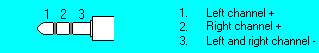
In some soundcards the line output is provided using pair of RCA jacks which are typically used for interconnecting consumer audio devices. In any case all you need is a suitable cable (cable with RCA conneector on one end one which fits to your soundcard) to hook your PC to your HIFI system CD, AUX or TAPE audio input.
If you happen to for some reason get some annoying humming (this happens in some case bit not always) then take a look at Ground loop pages to get information how to solve this problem if you get it.
Speaker level outputs on some soundcards (not in many newr ones) have typically around 2W of output power and can drive 8 ohm sepakers or 32 ohm headphones nicely. If you have non-powered speakers or headphones, this is the output to use for them.
Audio input connectors 
Typical line level audio input connections are generally designed to accept audio signals in the range of 500 mV to 2V. They are designed to operate nicely with consumer equipments like tape decs and CD players nicely (those devices use typically -10dB signal level). Line level audio input connectors are high impedance inputs (typically around 10-47 kohm). The pinout is the same as in the line level output:
The real performance and voltage rages of line inputs vary from card to card. Most cheap consumer sound cards run off a 5 volt internal supply so any buffering opamp stages they have will clip someplace around 1.5-2 volts. Some better cards can easily produce unclipped 2 volts rms. Some cards designed for professional use can handle input levels up to 10V.
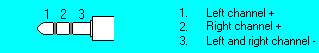
Microphones 
Most sound card inputs require a minimum signal level of at least 10 millivolts. Sound Blasters and some older 8-bit cards need 100 millivolts. Many soundcard supply bias voltage on their outputs to power the electret microphones (the only microphone type which works with this kind of cards). The input impedance of the typical PC soundcard microphone input is is typically in order of 1500 to 20000 ohms (can vary from card to card).
This discrepancy means that if a typical professional microphone is connected to a sound card input, the user will have to shout into the microphone or hold it just an inch or so away (or both) in order to produce a strong enough signal for the sound card to "hear." Other problem with dynamic professional microphones is that dynamic microphones do not like DC current, but soundcards have 1-5V power supply for feeding Electret mics on the 3,15mm-jack´s ring, which can touch the tip of the connector when you plug your microphone in and if you are unlycky it cna damage your microphone.
There are two possible solutions for the low volume problem with professional microphones connected to soundcard. First option is to try to increase the sensitivity of the sound card input with the control software which come with the soundcard (audio mixer application or such). This might more or less help depending on soundcard used. If the input sensitivity cannot be increased eough, another option is to amplify the microphone signal before it goes into the sound card input. This can be done by running the microphone signal through a device called a mic preamplifier or mic-to-line amplifier and feed tha signal to the line level input in the soundcard (this approach usually gives better sound quality also).
Using the soundcard sound inputs
Generally the most troublesome task for people trying to record using soundcard is getting the sounrcard settings right so that they can start recording from the correct source with their favourite sound application like Cooledit, Goldwave or the basic Soundrecorder with Windows. To get the recording settings right in Windows system you just need to go into the Windows Volume Control (double-click on the speaker icon in your system tray) and make a few adjustments:
First go to Options, Properties, be sure you are looking at Playback, and check all the checkboxes so you see all controls. Exit the Properties dialog. You will probably find a few more sliders there than you did before. The Line In slider controls the amount of Line In that gets fed to your speaker. This is independent of what goes to your recorder app. Now go back to Properties, select Record controls, and once again check all the checkboxes. Exit the Properties dialog; you are now looking at Record controls. Now you get a list of available input sources and their adjustments. This list is list is slightly different depending on your sound card. If you want to record from line, be sure the Line In is selected -- or not muted, depending on your sound card. The Line In level here controls the amount of Line In that gets to your recording. (And to avoid unnecessary noise, turn down to zero, or mute, or deselect all the other Record controls.) Same basic idea applies also to the microphone input and other recording sources.
Other interfaces
Soundcard specific pages
- Creative Labs Home Page
- Peter's soundcard related articles posted on comp.sys.ibm.pc.soundcard.* - info on SB32/AWE32
- Soundblaster AWE32/SB32 homepage
Sound Blaster family of soundcards
Turtle Beach
Soundcards performance tests
- Audio Quality Measurement - a proposal for Audio Codec '97 Component Specification
- Important factors in soundcard sound quality - there is much more than just S/N ratio
- Personal Computer Audio Quality Measurements - white paper from Crystal Semiconductor Corporation
- Understanding, enhancing, and measuring PC-audio quality - primer for PC designers
- Digital Sound Cards - buying tips and comparision table
- PCAVTech Sound Card Technical Benchmarks Test Ratings Comparison
- Sound Card Quality Report - noise level measurements on SoundBlaster Live, CardD Plus and SWE64 soundcards, report was posted in the MIDI forum of CompuServe on March 25, 2000.
- Sound Card Reviews at ReviewFinder
- PC-musician.com - on-line magazine
- PC Sound Card Technical Benchmarks - lots of soundcards tested
- Sound Card Performance Benchmarks - PCI soundcards, SB64, ESS chipsets
- Soundcard performance test results - soundcard performance results compiled by Tomi Engdahl, souncards tested: Gravis Ultrasound and many soundcards from Sound Blaster soundcard family
- Uli the Grasso's Site - sound card measurements and tips
- Gravis Ultrasound Classic frequency response - old basic GUS
- Measurement results und tunings - measurement results and ideas how to make Sound Blaster Live and Diamond Sonic Impact S90 sound better
- Sound Blaster soundcard frequency reponse diagrams: SB16 basic, SB16 Value, AWE32 and SB32
- Eminent Technology's Multimedia Speaker test - useful test tones
General info on testing
Card comparision articles
Soundcard test sites
Test results of individual cards
Test software
Soundcard software
- Awave - audio and wavetable instrument file format converter, editor and player
- DOSBOX95 - program to use GUS PnP in DOS Box, and give help for Real DOS
- DOS Sound Utilities
- Ptmid - Converts MIDI files to MOD/MTM, with C source
- sound2Miidi - Realtime Audio to MIDI Conversion Software for Windows, commercial program with free demo version
- Sound Cue System - sound effect playback system for live theatre productions, shareware
- SoX - sound file format converter for Unix and DOS
- StripWav - convert newer WAVE files containing extra header information to the canonical format that many older programs require
- The VS_SRC Sample Rate Converter - a sample rate converter that basically can convert any source sample rate to any destination sample rate as long as the ratio between the source and destination are between 0.5 and 8, free version available for Windows, Amiga, Linux, Solaris, FreeBSD, OSF and HPUX
- WaveDrop - very simple to use utility for playing looped waveform files
- Cool Edit - powerful shareware sample editor program
- Goldwave - very good shareware sample editor program
- n-Track - shareware multitrack recording software for Windows 95
- Wave Repair: a WAV File Editor - shareware editor designed for ultra-fine level alteration of the waveform shape in WAV files, identifying and repairing the clicks, pops and ticks
- S-YG20 Soft Synthesizer - Wavetable Software Synthesizer from Yamaha, free trial version available, work under Windows 95 with software which uses MIDI output
- Virtual Sound Canvas 55 - software suntetizer, free demo available
- WAVmaker - create music with unlimited polyphony, MIDI to WAV renderer, FX generator, runs under Windows 3.1, 95 and NT
- WinGroove Software Wavetable Synthesizer - shareware syntetizer program
- Freeamp - free MP3 player with graphical user interface
- Winamp - propably most popular MP3 playing program
- Xaudio - MP3 audio solution for many operating system
- Awave - an audio file format converter, an audio editor, an audio player and wavetable synthesizer, works under windows, shareware
- Freeware Download Page: Measurement Equipment with PC Sound Cards - freeware software for measuring: Signal Generator, Digital Scope, Spectrum Analyzer
- GramoFile - a computer program, running under the Linux operating system (also Windows and DOS), for helping to put clear sound out of gramophone records on CDs
- Microsoft Speech SDK - Speech API (SAPI): speech recognition, dictation, text to speech
- Oscilloscope for Windows - Windows application that converts your PC with soundcard into audio frequency oscilloscope
- QUACK Sound Effects Studio - create wav file signal generators and filters
- SOX Sound eXhange - sound file format converter for Unix and DOS PCs
- Surrounder 2.0 - Windows 3.1 program to generate surround sounds for Dolby Surround decoders
- WavMaker - shareware MID to WAV rendering & Audio FX package
- VMIDIJoY - Converts joystick X and Y (and Z if you have it) movement into any of the MIDI continuous controllers, and you can define the fire buttons to be MIDI pedals, or trigger notes, or activate a few other functions
- Wintone 2.0 - program for decoding DTMF tones using PC
- BIP Electronics Labs Sine Wave Generator - for Windows 3.1
- Daqarta - Data AcQuisition And Real-Time Analysis system, shareware version available
- Signal Generation tools for Linux and /dev/dsp - set of tools for imitating a laboratory Signal Generator, generating audio signals out of Linux's /dev/dsp audio device, for more information read the README text file
- SweepGen - generate sweep test tones using PC soundcard, Windows program
- Sweep Sine Wave Generator - for Windows 95
- Test Tone Generator - simple and easy to use free function generator for Win95/NT
- Virtual Audio Laboratories - links and downloads relating to audio test programs that use the PC soundcard as a sampling device, they can provide a valuable and inexpensive measurement tool to the audio hobbyist, tools include oscillators, scopes and spectrum analyzers
- AtSpec - low cost shareware spectrum analyzer for Win95 and NT, many functions
- Daqarta - Data AcQuisition And Real-Time Analysis system, shareware version available, FFT, waaveform analyzer
- Fast Fourier Transform - calculates the frequency components of a signal, reads audio from file and outputs to file
- Frequency Analyzer - freeware FFT program for Windows from Reliable Software
- HpW Works FFT Spectrum Analyzer - FFT Spectrum Analyser with Wave Generator for Windows, commercial program, demo version available also
- MicFFT V1.2 - PC Fourier Spectrum Analyzer, DOS program which supports Soundblaster, PAS16 and some other cards
- Real-time spectrum analyzer that uses a Windows sound card - from Circuit Cellar magazine, take also second part of the program
- Spectrogram 5.0 Real-time spectrum analyzer - Windows freeware utility for displaying spectrograms of digital audio files, works also real-time
- Spectra Plus - sound spectrum analyzer program and signal generator for Windows, free 30 day trial version available
- Visual Audio - 16 band left/right channel spectrum analyzer, peak analyzer (oscilloscope), compact disc player, mixer, requires Sound Blaster, Pro Audio Spectrum or compatible sound board, and a VGA system capable of 1024 x 768 x 256 colors
- Anwida Software - Graphic Equalizer Pro, Parametric Equalizer Pro, Effects Processor Pro
- Cylonix - 18 channel vocoder for Win95, demo version downloadable
- E.A.R. - Edit Audio in Real-time - allows you to edit .WAV files and real-time audio, part of Paul Browning's Audio Digital Signal Processing Page
- Open Sound Systems - Digital Audio Technology for UNIX
- Sound & MIDI Software For Linux
- Digital Audio - shareware software: COOLedit, Gold Wave, patch converters, TUNE!IT, CD-audio to WAV
- Shareware Music Machine - Heaps of Music Software to Download!
- Sound Analysis Hardware/Software Database
- Shareware Music Machine - huge collection of free and shareware music programs for listening to and making music
- Tool Page Sound Editors/Players - MOD4WIN, GoldWave and other tools
- Windows 95/98 Misc. Sound Tools
- Cakewalk - for creating music and sound on the PC, free demo available
- Cool Edit - a digital sound editor for Windows
- Digital Orchestrator Plus - multi-track recording+MIDI capabilities, free demo downloadable
- DDClip - Non-linear non-destructive multitrack real-time audio and video editor, demo version freely available
- PanHandler - Surround Sound Plug-in for SAWPlus, Cool Edit Pro, Adobe Premiere and DirectX Applications
- SAW/SAW+ - commercial sound editing software, free demo available
- Sound Forge - a powerful sample editor (demo available on net)
- FreeBSD audio driver - source code and information about sound API
- Supersonic - mixer, CD player, midi player, mod player, wav player, wav editor, DJ tool, beta version freely available
Converters, players and utilities
Sample editors
Music software
MP3 software
Special tools
Signal generator software
FFT spectrum analyzer programs
Real-time effects
UNIX software
Sound software sites
Commercial software demos
Misc
Sound files
- Eminent Technology's Multimedia Speaker test - test sounds to make sure that your multimedia speakers are set up and performing correctly
- Eritaajuisia sini-signaaleita. vahvistimien, nauhureiden ym. Testaamiseen ja kalibroitiin - different frequency test tones, description text in Finnish
- Nonlinear Piano - This is a listening demonstration involving musical signals that have been mathematically processed to add various amounts different orders of amplitude modulation nonlinear distortion.
- Polarity Inversion Samples - sounds to test if chaning of sound polarity can be heard
- Special audio wave files digitally generated for test purposes
- fANtASiA NoiSÉ - music site - Tracker, Wav and Midi music for free
- Music King's Ultimate Midi Archive
- Music of Cyberspace - MIDI sequences
- Phantom Sounds - selection of sound clips from phantom of the Opera
- Techno MIDI Page
- Sound Clips - guitar effect sounds and noise examples
- SoundEffects - free sound effects
- The Movie Sounds Page - sound clips from movies and links to many sound file sites
- Love FX - computer music site
- Vortex Wavetable Samples
Test tones
MIDI music
Sound clips
Other
Soundcard hardware projects
- Gravis Ultrasound classic modifications for better sound quality
- Measurement results und tunings - measurement results and ideas how to make Sound Blaster Live and Diamond Sonic Impact S90 sound better
- Using the Yamaha DB50XG wavetable daughterboard as an external unit - zipped file which contains scnned circuit diagram
- Digital Output for MX300 sound card - S/PDIF output for Vortex2 based Diamond Monster Sound MX300 sound card
- S/PDIF output on a SoundBlaster 16
- S/P-DIF I/O Using the Epoch SoundPro HT-1869V+ Card
- Computer Midi interfaces - interface designs for PC soundcards, PC serial port, Apple Macintosh and Commodore Amiga
- Grasso's MIDI projects - many MID controller related projects
- Midi Cable Optoinsulated - hook your Sound Blaster up to your synthesizer
- MIDI interface for Soundblaster compatible cards
- Midi interface circuit for soundcards
- PCI Recorder - ELRAD published a successor to the Take Five card
- PCI-Recorder - text in German
- Computer Microphone - adapting electret microphone to soundcards with dynamic microphone inputs
- Dynamic microphone to electret microphone input - preamplifier which allows you to replace your soundcard multimedia microphone with a dynamic microphone
Soundcard modifications
S/PDIF interface additions
MIDI adapters
Almost all PC soundcards have integrated MIDI interface functions to their joystick port. The joystick port only provides a way to get the MIDI serial data in TTL level from the card and to the card. The data must be converted to MIDI interface current loop using some external electronics (minumun is few resistors and one optoisolator).
Build a soundcard
Microphone projects
Special uses for PC soundcards
- Generating DTMF tones using soundcard
- Making Differential Probes - for sensing audio signal voltages using soundcard across devices which are not ground referenced
- Presentation to the MSUARC SoundCard Packet, K4SET: Push-To-Talk Circuit
- Sound Cards Work in Some Data-Acquisition Applications - comparing a generic sound card to an industrial data-acquisition card to find out when you can digitize signals with hardware you already have
- Understanding Soundcard Interfacing - how to connect soundcard to HAM radios
- WXSat - receive weather satellite pictures using radio receiver and sound card
Soundcard tips
- Sound Blaster Card Makes Noise After BIOS Upgrade - information on conflict of some motherboard registers and soundcards which cause noises on bootup
- Tips on using PC soundcards
Multimedia sepakers
- Eminent Technology's Multimedia Speaker test - test sounds to make sure that your multimedia speakers are set up and performing correctly
- Speakers - test article from www.computers.com
Audio Modem/Riser card information
- Audio Modem/Riser Specification 1.0 - pdf file
- CrystalClear AC'97 AMR Audio Modem Riser card reference design
Soundcard programming
- Sound Devices Programming - lots of programming links and programming libraries
- Creative Labs - official pages for Soundblaster information
- Ethan Brodsky's Home Page - SB16 documents, sound blaster programming libraries and tutlities
- Programming the AdLib/Sound Blaster FM Music Chips
- Sound Blaster 16 Programming Document - check also the source code examples
- Ensoniq SoundScape development kit for DOS
- Ess Sound Card Docs (ESS 1868)
- Gravis Ultrasound programming archive
- MOD format documentation and player sources - MOD is a sound format from Amiga computer and it can store made of digital sampled sound instruments
- Real-time spectrum analyzer that uses a Windows sound card - from Circuit Cellar magazine, take also second part of the program
- Open Sound System - Audio Programming on UNIX
- Open Sound System (OSS) Programmer's Introduction
- Programming a sound card in Linux - from The Linux Programmer's Guide
- Simple DirectMedia Layer - a library that allows you portable low level access to a video framebuffer, audio output, mouse, and keyboard, supports Linux, Solaris, Win32 and BeOS
General
Soundblaster lowlevel programming
Low level programming of other soundcards
Programming libraries and code
Sound card programming in Unix systems
www.epanorama.net <webmaster@epanorama.net>
Send feedback about this page
Recommend this page to a friend
Back to PC hardware index page